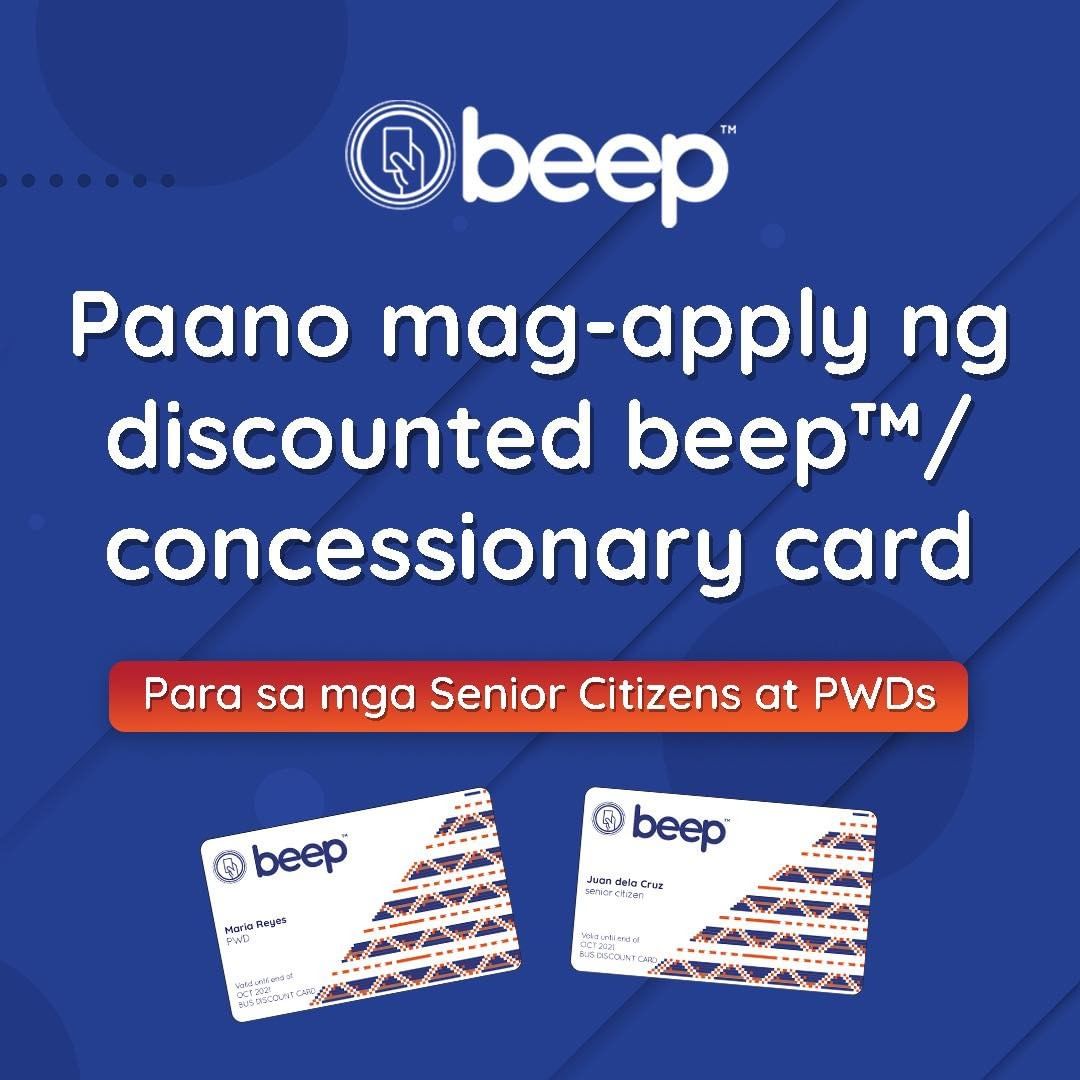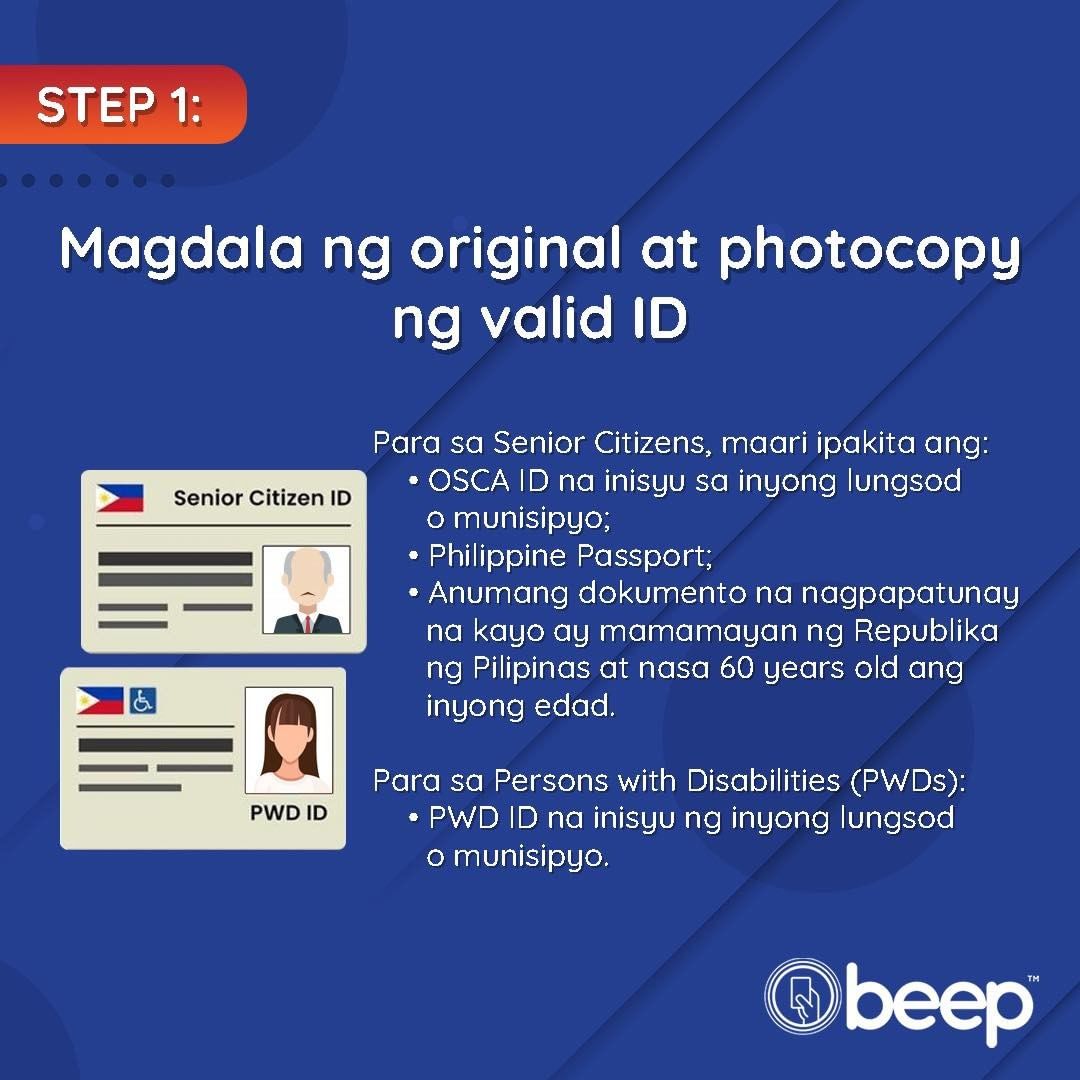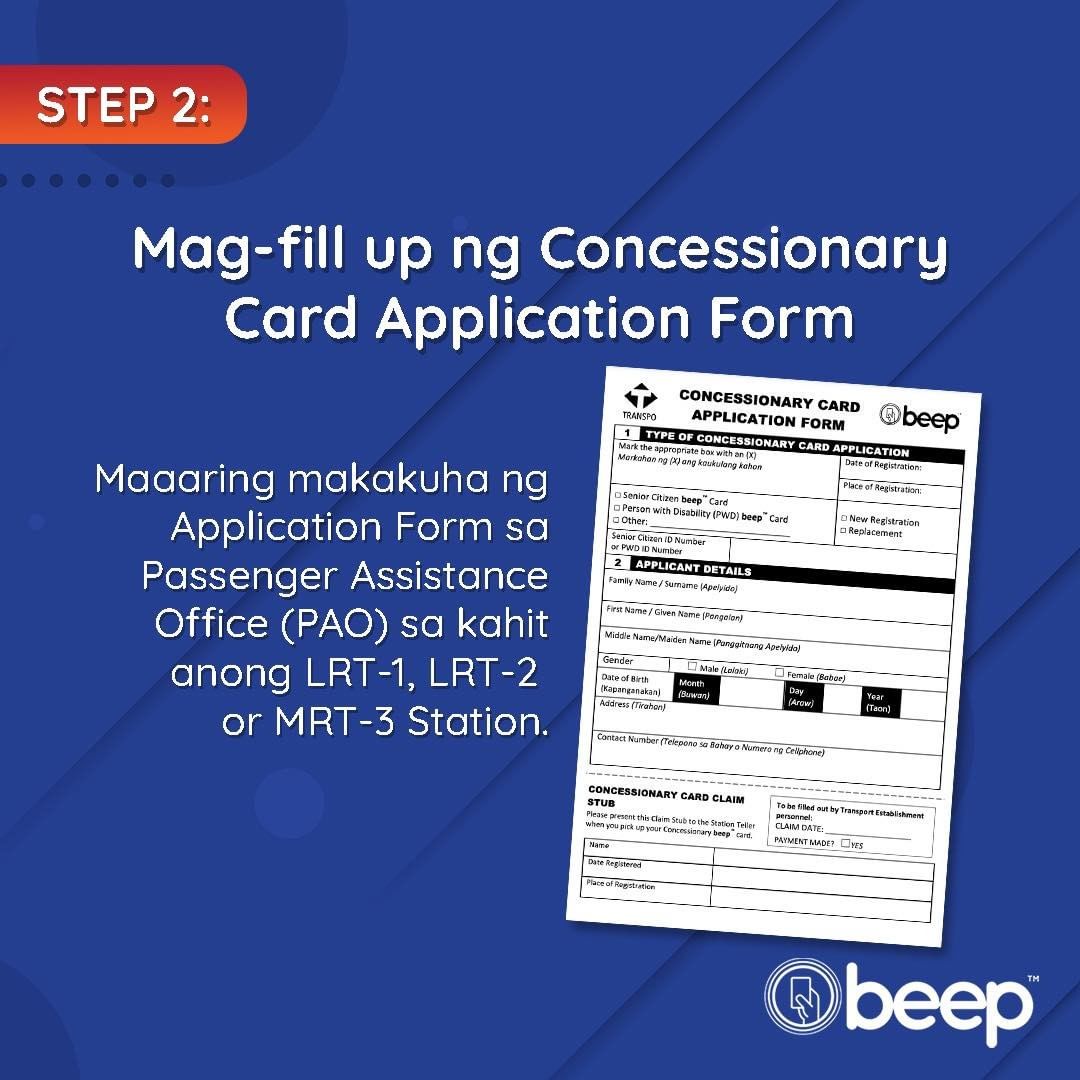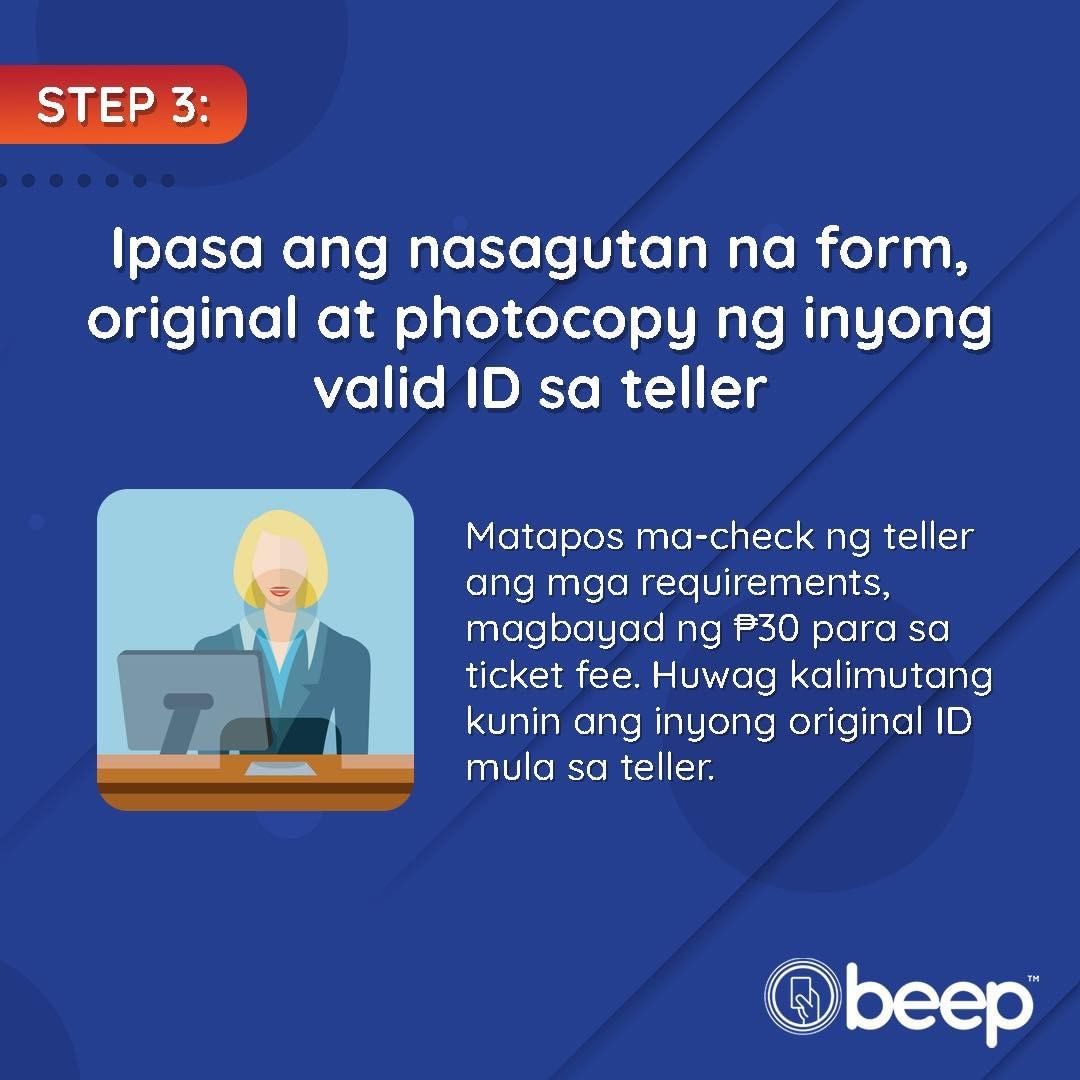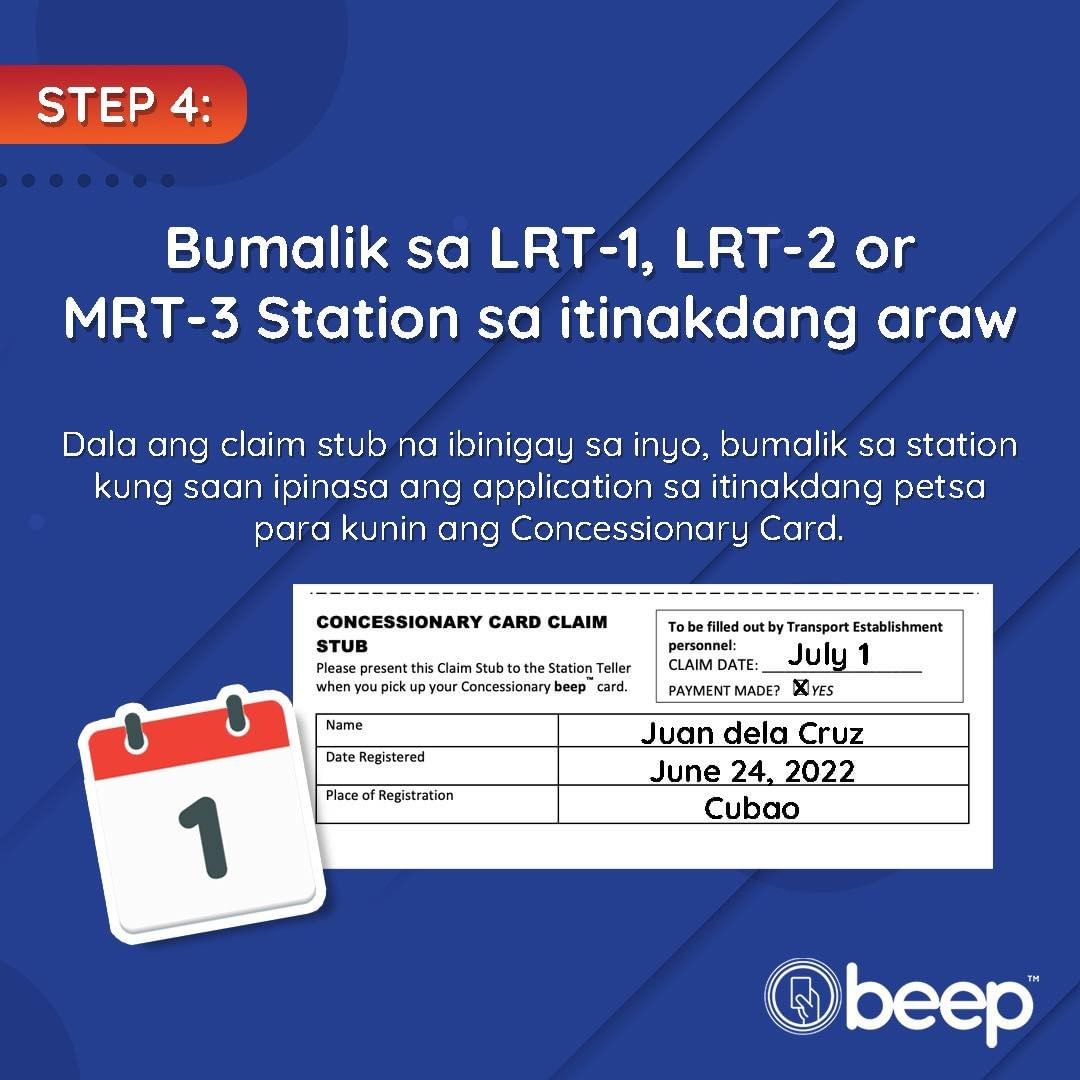beep™
digital banking and
e-wallet partners
![]()

GCASH
1. Open the beep™ App.
2. Click on the registered card or Load Unregistered Card.
3. Enter the amount you want to reload or choose from existing choices.
4. Click the Continue button twice.
5. Click “GCash”
6. Confirm your payment with GCash.
7. Click the Back to Merchant button.
8. Follow the instructions on the screen to tap your beep card on the back of your smartphone.



MAYA
How to purchase beep™ QR tickets using Maya
1. Open Maya App and tap “Services”
2. Click on ‘Travel’ icon
3. Tap buy beep™ QR Ticket
4. Choose Operator and Route
5. Choose the Origin and Destination
6. Check ticket amount and confirm payment
7. Wait for the QR code which is only valid for 24 hours
8. Share or save QR code on your device
How to load Maya via beep™ app
1. Register your Beep card on the smartphone app
2. Select ‘Buy Beep Load’
3. Enter your desired load amount and press ‘Continue’
4. At the checkout page, choose ‘Pay with PayMaya’ as the payment method
5. Log in to your PayMaya account
6. Enter the one-time PIN sent to your registered mobile number to confirm the transaction
How to load via MAYA app
1. Open “Maya” App
2. Tap “ Treats” at the app homepage
3. Choose a beep™ card load package
4. Verify your purchase then “Continue”
5. Wait for a purchase confirmation “In-app”
6. Head over to a beep e-load station and tap your card to receive the load package



SHOPEE PAY
In beep™ App
1. In beep™™ app, tap the 3 straight line icon found at the bottom of the page. Then, select Buy beep™ Load.
2. Select the card to load or you can also load an unregistered card.
3. Enter the amount to recharge or choose from the denomination list. And tap the Continue button.
4. Review and confirm details. Then, click the Continue button.
5. From the list of e-Wallets, select ShopeePay.
6. A ShopeePay QR code will be generated. Use your ShopeePay App to scan the QR code.
In ShopeePay App
1. In your ShopeePay page, tap the Scan icon.
2. Place your camera over the entire QR code to start scanning and detect the code.
3. Once scanning is successful, the payment details will be displayed. Tap the Next button to continue.
4. Make sure your ShopeePay account has an available balance to complete the transaction. Review details and tap Pay Now button.
5. Enter your ShopeePay PIN to complete the payment.
6. Payment has been successful. Go back to the Beep app to load the amount into the beep card.
![]()

VENIO
Load app with Venio
1. Download the venio app
2. Register an account and purchase venio credits
3. Redeem your venio credits to load your beep™ card
4. Visit any nearest beep™ e-load station or SVU to update your card balance


CHINABANK
- insert your Chinabank ATM and enter your PIN.
- choose beep™ transactions
- choose beep™ load
- choose the amount to reload. a fee of P10.00 will be charged per transaction.
- tap and hold your beep™ card on the scanner.
- get your ATM card once your transaction is done.
- visit any nearest beep™ e-load station or SVU to update your beep™ card balance.
VIDEO LINK FOR THE PROCESS- youtube.com/watch?v=saSXOfUxPL0
![]()


JUSTPAY.TO
1. Process the payment using justpay.to/beep
2. Go to a beep™ E-load Station and insert your card in the card slot.
3. Wait for the beep™ load station to fetch and credit the load onto card.
4. After successful reloading, the “new balance” will be displayed.

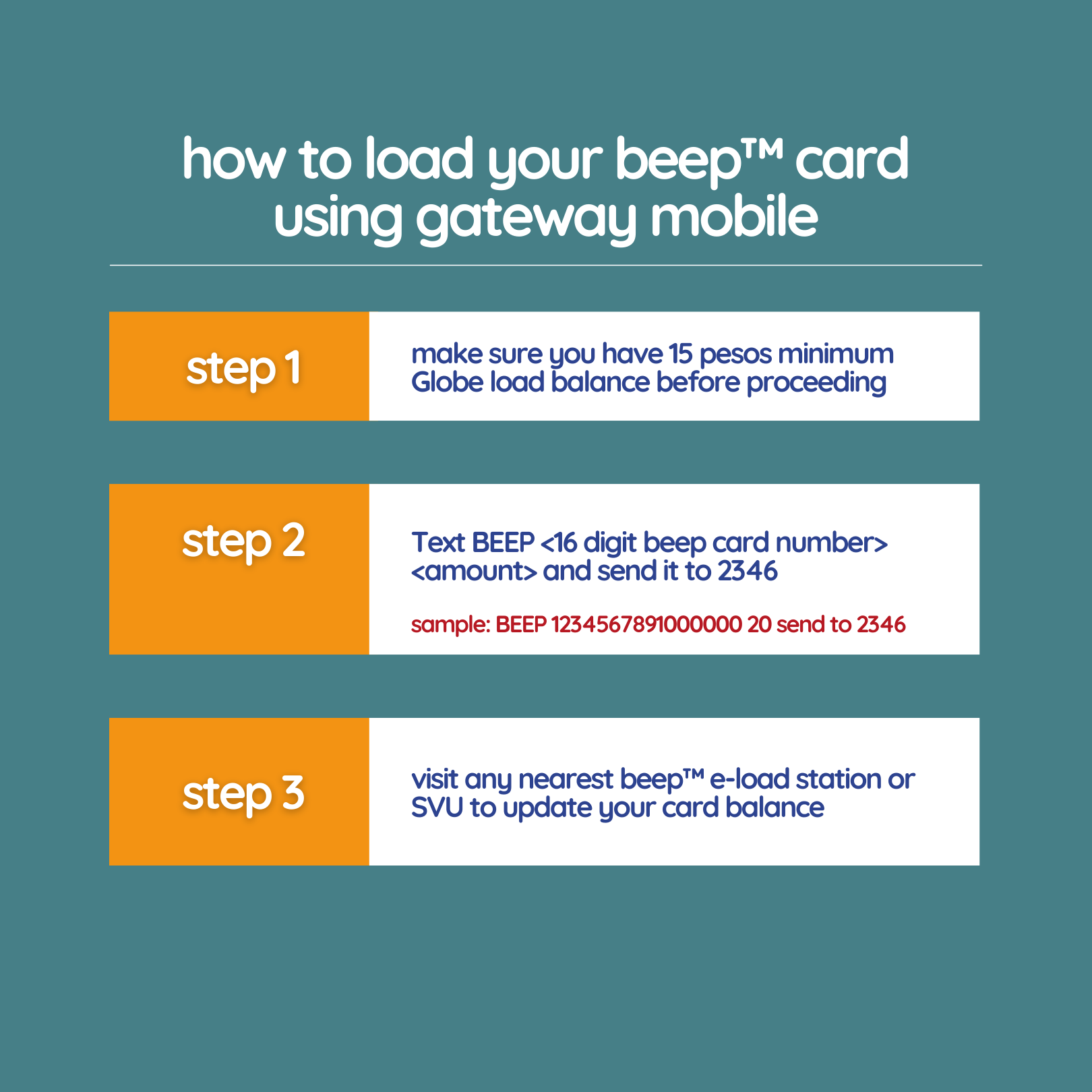
GATEWAY- Load to beep
- Check if you have 15 pesos minimum GLOBE load balance before proceeding.
- Text BEEP <16 digit beep card number> and send it to 2346 (sample: BEEP 1234567891000000 20 send to 2346)
- Proceed to any beep™ e-load station to fetch your load request.


POSIBLE
1. Pumunta sa pinkamalapit na POSIBLE outlet at dalhin ang iyong beep™ card
2. Inform the POSIBLE retailer na magreload ng eying beep™ card. Provide and amount na ilo-load at I-tap sa POSIBLE nEXT phone ang iyong beep™ card.
3. Bayaran ang buong transaction amount
4. Hintaying maprocess ang iyon transaction. You can also check your current balance with the POSIBLE Retailer.
![]()

![]()





SHARETREATS
1. Visit https://sharetreats.ph/
2. Select Brand “BEEP”.
3. Click TREAT and Pay via Gcash, Grabpay, Paymaya or Credit/Debit payment.
HOW TO REDEEM BEEP CODE:
1. Buy beep Load online using sharetreats.ph.
2. Customer shall receive the code via SMS, EMAIL, or IN-APP. 3. Customer shall access https://sharetreats.ph/beep to redeem the code.
4. Customer shall input the 16-digit beep ID and the 9-Digit code then click the redeem button.
* After online redemption, customer must go to any beep e-Load station within 6 months and tap their beep card to update their balance.
TERMS OF USE:
• eVoucher is valid immediately after receiving it and until the validity period. (Please refer to SMS, EMAIL, or IN-APP)
• Customer should make sure to tap their beep card to the nearest e-load station once eVoucher is redeemed to complete the transaction.
• Untapped credits will only have a validity of 6 months from the time of redemption.
• eVoucher is for ONE time use only.
• Order cannot be cancelled once processed. No refunds and cancellation will be entertained.
• The recipient is responsible for the safekeeping of the eVoucher code. Share Treats is not liable for any misused codes.